Rittal SK 3302.series Operations Instructions
Browse online or download Operations Instructions for Split-system air conditioners Rittal SK 3302.series. Rittal SK 3302.series Operating instructions User Manual
- Page / 214
- Table of contents
- BOOKMARKS



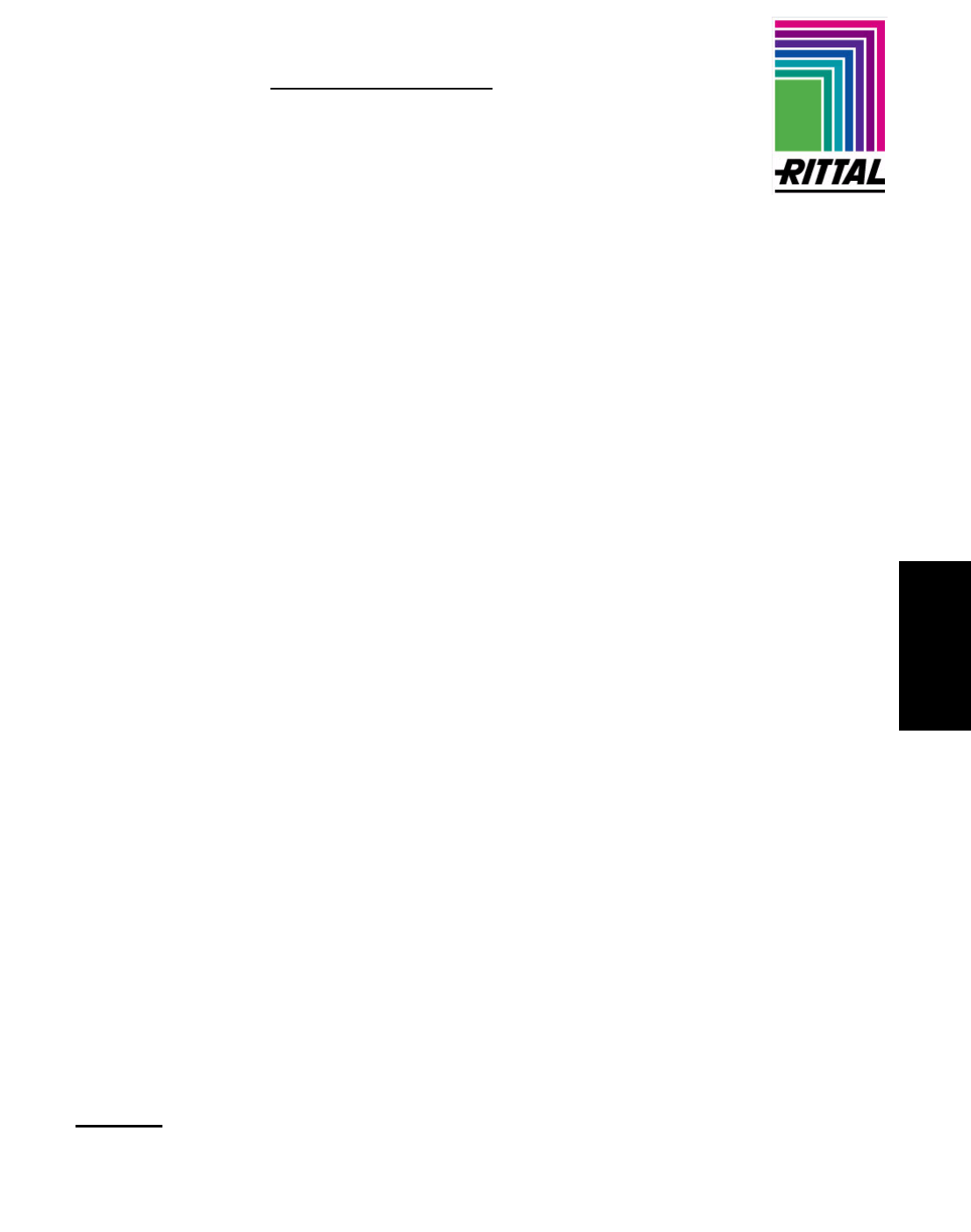
- Recooling unit 1
- ENGLISH 1
- = +18°C / T 14
- = +32°C 14
- RITTAL GmbH & Co. KG 16
- SK 3335.169 16
- 06 06 19 16
- Hauptschalter 18
- Function: WU 1s 22
- Clamp plan 25
- List of parts 26
- P – Parameter level 29
- MPR-SMK-A-x-xx-x ENG 31
- 12345678910 32
- KS41-1 and KS42-1 33
- ATTENTION! 34
- Operating KS4x-1 3 35
- 4 Operating KS4x-1 36
- 1 Mounting 37
- 90...250V 38
- 24V AC/DC 38
- Electrical connections 39
- 3 Operation 42
- 3.1 Front view 42
- Extended operating level 43
- Operation 44
- 3.5 Self-tuning 46
- 3.6 Manual tuning 49
- 3.7 Alarm handling 50
- Formulas 50
- Parameter adjustment effects 50
- 3.8 Operating structure 52
- 4 Configuration level 53
- 4.1 Configuration survey 53
- 4.2 Configuration 54
- Configuration level 55
- 4.3 Set-point processing 61
- 4.4 Configuration examples 62
- 5 Parameter setting level 69
- 5.1 Parameter survey 69
- 5.2 Parameters 70
- Parameter setting level 71
- 5.3 Input scaling 72
- 6 Calibration level 73
- Calibration level 74
- 7 Programmer 76
- Programmer 77
- 8.1 Setting up the timer 78
- 8.3 Starting the timer 80
- 9 BlueControl 81
- 10 Versions 82
- T (OPTION) 83
- 12 Safety hints 86
- Safety hints 87
- 8.8.8.8 88
- Operating KS4x-1 57 89
- 58 Operating KS4x-1 90
- Operating KS4x-1 59 91
- 9499- 040- 62711 92
- !"#$%# 93
- "#5#% 99
- %#7 99
- Brief adjustment instructions 100
- 2468103579 101
- Menu structure 102
- Contents 103
- Function and features 103
- Installation 104
- Electrical connection 106
- Programming 107
- Technical data 109
- Sachnr. 701844/00 10/04 118
- Safety instructions 119
- Operating modes 121
- Adjustable parameters 125
- Hysteresis function (fig. 1): 127
- Window function (fig. 2): 127
- BA188R/09/a3/10.05 129
- 51009173 129
- Operating Instructions 129
- Process display 129
- Table of contents 130
- 1 Safety instructions 131
- 2 Identification 133
- 3 Installation 134
- 4 Wiring 135
- RIA452 Wiring 136
- Endress+Hauser 57 136
- Wiring RIA452 137
- 58 Endress+Hauser 137
- Universal input option 137
- 4.2 Connecting the device 138
- 4.3 Post-connection check 139
- 5Operation 140
- 5.2.1 Display 141
- 5.3 Local operation 142
- 6 Commissioning 144
- PT50 (GOST) 145
- 6.3.2 Display - DISPLAY/M2 146
- Commissioning RIA452 149
- 70 Endress+Hauser 149
- 6.3.6 INTEGRATION/M18 153
- M23..MXX 155
- RIA452 Commissioning 156
- Endress+Hauser 77 156
- NAMUR etc 156
- 7 Maintenance 157
- 8Accessories 157
- 9 Trouble-shooting 157
- 9.2 Process error messages 158
- 9.3 Spare parts 159
- 9.4 Return 160
- 9.5 Disposal 160
- 10 Technical data 161
- 10.0.3 Power supply 163
- Technical data RIA452 165
- 86 Endress+Hauser 165
- Current output: 165
- Voltage output 165
- 10.0.5 Installation 166
- 10.0.7 Human interface 168
- 10.0.9 Documentation 169
- Brief overview 172
- Block diagram 172
- +Endress 173
- Measuring System 174
- Probe Selection 174
- Notes on Installation 175
- Preparations for 175
- Mounting Mounting the probe 176
- Altering the Probe 177
- Dimensions (Dimensions in mm) 179
- Dimensions Continued / 181
- Additional 181
- Process Connections 181
- Housing Dimensions 182
- Technical Data 183
- Additional capacitances 184
- Accuracy: 184
- Materials 185
- Product Structure 186
- (Continued) 187
- Electronic insert 193
- FEC 12 with 193
- HART Protocol 193
- Level Measurement 193
- Short Instructions 194
- Table of Contents 195
- Notes on Safety 196
- 1 Introduction 197
- 2 Installation 198
- 2.2 Technical Data 199
- 3 Operating Elements 200
- 3.3 HART Menu Structure 201
- 4 Calibrating 202
- "EXTENDED 204
- CALIBRATION" 204
- "SECURITY LOCKING" 204
- SECURITY LOCKING 204
- "MATRIX GROUP SEL." 205
- "Online" 205
- SELECT UNIT 207
- SELECT UNIT" 207
- 5.2 Tag Number 208
- 6.1 Alarms 209
- 6.2 Simulation 209
- 16700- 1000 214
Summary of Contents
®R i t t a l GmbH & Co. KG Auf dem Stützelberg D – 3 5 7 4 5 H e r b o r n Service - Tel.: (++49) - (0)2772 / 505-1855 Service - Fax: (++
®R i t t a l GmbH & Co. KG Auf dem Stützelberg D – 3 5 7 4 5 H e r b o r n Summary of service activities recommended by us Compresso
20After this procedure the unit is ready for normal operation.• This setting is sufficient for the majority of waterbased applica-tions. Optional: adj
SID 701657/02 21MODE /ENTER2468LEARN /SET103579LO HIFLOW RATEsetting buttonscurrent flow within the display range(LED bar green)Indication of the swit
22 SID701657/026-8s11-15s2x>5s1x2x>5s1x...3x>5s1x1x>5s1x4x> 5s1x2468103579LOHIAdjustment to minimum flowAdjustment to maximum flowMonit
The flow monitor• detects the flow velocity in liquid and gaseous media• switches the output according to the programming(N.O./ or N.C./ , programmmab
The unit is adaptable for various process fittings (adapters to beordered separately as accessories).• In the case of horizontal pipes mount the unit
1. Lubricate the nut (3) and all threads with grease to ensure the nutcan be loosened and tightened several times.Note: No grease must be applied to t
The unit must only be connected by an electrician.The national and international regulations for the installation ofelectrical equipment must be obser
Setting of the detection range (→ page 30)• Allow the medium to flow through the system at the required maxi-mum flow rate.• Press the Learn/Set butt
Manual adjustment to minimum flow (LO-Teach) (→ page 35)• Allow the medium to flow through the system at the required mini-mum flow rate or bring flo
After mounting, wiring and setting check whether the unit operatescorrectly. At power on, all LEDs light and go off one after the other.* The unitis t
®R i t t a l GmbH & Co. KG Auf dem Stützelberg D – 3 5 7 4 5 H e r b o r n 10. General fault analysis Problem Possible cause Remarks
Setting of the detection rangeThe detection range (window)is determined by:• Adjustment to the requiredmaximum flow (HI-Teach)= upper limit of the wi
• Adjustment to minimum flow / flow standstill (LO-Teach),optionalThe unit detects the current flow and sets this value as the minimumdisplay value fo
Setting of the switch pointThe switch point is preset at the factory (LED 7). The setting influ-ences the reaction time of the unit. • High switch po
Manual adjustment to maximum flow (HI-Teach)The unit detects the current flow and sets this value as the maximumvalue for the LED display (LED 9).In
Manual adjustment to maximum flow (HI-Teach) /monitoring excess flowThe unit detects the current flow and sets this value as the maximumvalue for the
Manual adjustment to minimum flow (LO-Teach)The unit detects the current flow and sets this value as the minimumdisplay value for the LED display. In
Activate / deactivate the function for remote adjustmentIf the function is active, the unit can be adjusted by applying voltageto pin 2.Unit supplied
Hysteresis functionWhen the flow rises, the output switches when the switch point (SP)has been reached.When the flow falls again, the output switches
BedienungsanleitungOperating instructionsNotice utilisateursElektronischerDrucksensorElectronic pressure sensorCapteur de pressionélectroniquePN70XXRS
16Controls and indicating elementsSafety instructionsRead the product description before installing the unit. Ensurethat the product is suitable for y
®R i t t a l GmbH & Co. KG Auf dem Stützelberg D – 3 5 7 4 5 H e r b o r n Problem Possible cause Remarks Unit does not work - Check
• The pressure sensor detects the system pressure,• shows the current system pressure on its display,• and generates 2 output signals according to the
When the damping device is removed• the unit can no longer be used under UL conditions,• the damping device can become unusable.If you have any questi
Before mounting and removing the sensor, make sure that nopressure is applied to the system.Mount the pressure sensor on a G¼ process connection.The u
The unit can be electronically locked to prevent unwanted adjustmentof the set parameters: Press both pushbuttons until is displayed.To unlock: Press
After mounting, wiring and setting check whether the unit operatescorrectly.Fault indicationDiagnostic function(according to DESINA specification)Outp
Adjustable parameters22Technical informations / Functioning / ParametersSwitch-on point 1 / 2: Upper limit value at which the output changes its switc
23ENGLISHDamping for the switching outputsPressure peaks of short duration or high frequency can be filtered out.dAP-value = response time between pre
Hysteresis function (fig. 1):The hysteresis keeps the switching state of the output stable if the systempressure varies about the preset value. With t
Technical data25ENGLISHOperating voltage [V] . . . . . . . . . . . . . . . . . . . . . . . . . . . . . . 18 ... 36 DC1)Current consumption [mA] . . .
BA188R/09/a3/10.0551009173Operating InstructionsRIA452Process display
FRIEDHELM L O H GROUP 13ENGLISH ®R i t t a l GmbH & Co. KG Auf dem Stützelberg D – 3 5 7 4 5 H e r b o r n 11. Appendix • Technical
RIA452 Table of contentsEndress+Hauser 51Table of contents1 Safety instructions . . . . . . . . . . . . . . . 521.1 Designated use . . . . . . .
Safety instructions RIA45252 Endress+Hauser1 Safety instructionsSafe operation of the process display unit is only guaranteed if these Operating Instr
RIA452 Safety instructionsEndress+Hauser 531.5 Notes on safety conventions and iconsThe safety instructions in these Operating Instructions are labell
Identification RIA45254 Endress+Hauser2 Identification2.1 Device designation2.1.1 NameplateCompare the nameplate on the device with the following diag
RIA452 InstallationEndress+Hauser 553 Installation3.1 Installation conditionsThe permitted ambient conditions (see Section 10 "Technical data&quo
Wiring RIA45256 Endress+Hauser4 Wiring4.1 Quick wiring guideFig. 4: Terminal assignment of process display unit (Universal input see Page 58)Terminal
RIA452 WiringEndress+Hauser 5712 Signal ground (current)81 24 V, sensor power supply 1Transmitter power supply (optionally intrinsically safe)82 Groun
Wiring RIA45258 Endress+HauserUniversal input optionThe device can be optionally equipped with a universal input instead of a current input.Fig. 5: U
RIA452 WiringEndress+Hauser 59Terminal assignment4.2 Connecting the device"Caution!Do not install or wire the device when it is connected to the
Wiring RIA45260 Endress+HauserCurrent input 0/4...20 mAFig. 7: Connecting a 2-wire sensor to current input 0/4...20 mAUniversal inputFig. 8: Connect
R i t t a l GmbH & Co. KG Auf dem Stützelberg D – 3 5 7 4 5 H e r b o r n Service - Tel.: (++49) - (0)2772 505-1855 Service - Fax: (++49)
RIA452 OperationEndress+Hauser 615Operation5.1 Quick operation guide Fig. 9: Operating matrixM1M2M3M5M10-M17M18M19M20M21M23-MxxM55M56M57M58SERVICEEXI
Operation RIA45262 Endress+Hauser5.2 Display and operating elementsFig. 10: Display and operating elements1) Green operating indicator, lights up whe
RIA452 OperationEndress+Hauser 635.3 Local operationYou can enter the menu by pressing the jog/shuttle dial for > 3 s.5.3.1 Operation using the jog
Operation RIA45264 Endress+HauserPossible charactersThe following characters can be entered:space +ABCDEFGHIJKLMNOPQRSTUVWXYZabcdefghijklmnopqrstuvwxy
RIA452 CommissioningEndress+Hauser 656 Commissioning6.1 Function checkMake sure that all post-connection checks have been carried out before you commi
Commissioning RIA45266 Endress+HauserAdjusting the analog inputThe input can be adjusted to the sensor with the aid of the following parameters.For no
RIA452 CommissioningEndress+Hauser 676.3.2 Display - DISPLAY/M2All the settings for the device display are grouped under this menu item.6.3.3 Analog o
Commissioning RIA45268 Endress+Hauser6.3.4 Digital input - DIGITAL INP./M5The settings for the digital status inputs, e.g. for monitoring pumps, start
RIA452 CommissioningEndress+Hauser 69Pump monitoring functionThe digital inputs 1-4 are permanently assigned to each relay 1-4. If the function of the
Commissioning RIA45270 Endress+Hauser6.3.5 Limit values - LIMIT 1...8/M10...17Function (menu item) Parameter setting DescriptionRef. num. InputLintabS
RIA452 CommissioningEndress+Hauser 71Min operating modeFig. 16: Min operating modeThe following parameters must be configured:Max operating modeFig.
Commissioning RIA45272 Endress+HauserGrad operating modeFig. 18: Grad operating modeThe "Grad" operating mode is used for monitoring the ch
RIA452 CommissioningEndress+Hauser 73The following parameters must be configured:AlternateFig. 20: Alternating pump controlAlternate switching is use
Commissioning RIA45274 Endress+Hauser6.3.6 INTEGRATION/M18This function can only be selected if the pulse output option is available in the device.Int
RIA452 CommissioningEndress+Hauser 756.3.8 Min/Max memory - MIN MAX/M20The RIA452 can save a minimum and a maximum measured value. The input signal or
Commissioning RIA45276 Endress+Hauser6.3.9 Linearisation table - LIN. TABLE/M21The RIA452 can store a table which can be used to linearise the input s
RIA452 CommissioningEndress+Hauser 776.3.11 Operating parameter - PARAMETER/M55This menu item contains configuration options such as the user code, fa
Maintenance RIA45278 Endress+Hauser7 MaintenanceNo special maintenance work is required on the device.8Accessories9 Trouble-shootingThe following sect
RIA452 Trouble-shootingEndress+Hauser 799.2 Process error messages!Note!Faults have the highest priority. The associated error code is displayed. A fa
Trouble-shooting RIA45280 Endress+Hauser9.3 Spare partsFig. 21: RIA452 spare partsItem No. Name Order No.1 Housing front RIA452X-HA2 Housing seal 500
nderung0 Datum NameDatumBearb.Gepr.Norm1 TRA22.06.06Urspr.WA 6952001/001SK 3335.1692 Ers.f.3 Ers.d.Rittal GmbH & Co. KGAuf dem SttzelbergD - 357
RIA452 Trouble-shootingEndress+Hauser 819.4 ReturnTo reuse later or in case of repair, the device must be sent in protective packaging, preferably the
Technical data RIA45282 Endress+Hauser10 Technical data10.0.1 InputMeasured variable Current (standard)Digital inputs (standard)Current/voltage, resis
RIA452 Technical dataEndress+Hauser 83Signal characterisation:• Signal freely scalableGalvanic isolation towards all other circuitsPulse output • Freq
Technical data RIA45284 Endress+HauserTransmitter power supply 1 and 2Galvanic isolation:• Towards all other circuitsHART®:•No HART® signal influence1
RIA452 Technical dataEndress+Hauser 85Fig. 23: Universal input terminal assignment (option)Supply voltage Power supply 90...250 V AC 50/60 HzLow volt
Technical data RIA45286 Endress+HauserCurrent output:Voltage outputVoltage > 1 V 0...10 V, ± 10 V, ± 30 V ± 0.10%Voltage d 1 V ± 1 V, 0...1 V, 0...
RIA452 Technical dataEndress+Hauser 8710.0.5 Installation Installation instructions Mounting locationPanel, cutout 92x92 mm (3.62x3.62") (see &ap
Technical data RIA45288 Endress+Hauser10.0.6 Mechanical constructionDesign, dimensionsFig. 24: Data in mm (data in inches in brackets)Fig. 25: Panel
RIA452 Technical dataEndress+Hauser 8910.0.7 Human interfaceDisplay elementsFig. 26: LC display of process display unitPos 1: Device status LEDs: gre
Technical data RIA45290 Endress+Hauser10.0.8 Certificates and approvalsCE mark The device meets the legal requirements of the EU directives. Endress+H
nderung10 DatumNameDatumBearb.Gepr.Norm1 TRA22.06.06Urspr.WA 6952001/001SK 3335.1692 Ers.f.3 Ers.d.Rittal GmbH & Co. KGAuf dem SttzelbergD - 357
RIA452 IndexEndress+Hauser 91IndexNumerics0% value (function) . . . . . . . . . . . . . . . . . . . . . . . . . . . . . . 66100% value (function) . .
RIA452 Index92 Endress+HauserPulse out . . . . . . . . . . . . . . . . . . . . . . . . . . . . . . . . . . . 74Min. value (function). . . . . . . . .
RIA45250 Endress+HauserBrief overviewFor rapid and easy commissioning:Block diagramFig. 1: Block diagram RIA452Safety instructions Page 52ÆInstallati
multicap TDC 12 TEDC 11/16/21/26 TENDC 11/16/21/26 TESLevel ProbesOperating InstructionsBA 158F/00/en/06.03016705-1000Hauser+EndressThe Power of Know
Measuring System2Left:Compact level switchwith relay or transistoroutputRight:Compactloop-powered levelmeasurement systemwith standard 4…20 mAcurrent
Notes on InstallationApproved UsageMulticap T capacitance probes aredesigned for level measurement or limitdetection in tanks containing liquids orsma
Mounting Mounting the probeProtect the insulationEnsure that the insulation of the probe isnot damaged when inserting the probethrough the process con
Sealing the Probe HousingIt is important that no moisture enters theprobe housing when mounting theprobe, connecting the electronic insertor when oper
Maintenance Cleaning and inspecting the vessel:- Check the probe insulation for damage- Remove material build-up especially atthe process connection-
Dimensions (Dimensions in mm)DC 12 TE7DC 12 TERod probe withreinforced rod for highlateral loadLeft:fully insulatedRight:partially insulatedLeft:DC 11
nderung20 DatumNameDatumBearb.Gepr.Norm1 TRA22.06.06Urspr.WA 6952001/001SK 3335.1692 Ers.f.3 Ers.d.Rittal GmbH & Co. KGAuf dem SttzelbergD - 357
Dimensions (Dimensions in mm)DC 11/16/21/26 TES811.519NPT Gø21.319NPT Gø21.3L3L3L3L3L3L3L241 AF41 AF41 AF19GNPTø21.3L1L1L1ScreeningScreeningScreening2
Dimensions Continued /AdditionalProcess Connections920 for F6/F10 (DC12TE)18 for F6/F10 (DC...TEN)30 for F6/F10 (DC...TES)27 for T339 for F6/F10 (DC12
10ø 86~66~13591max. 81.5ø10498 ø86 ~32~102~130~159~134 for F6 (aluminium)~145 for F10 (plastic)Housing DimensionsBoth housings:- with low cover forsma
Technical Data11Manufacturer Endress+Hauser GmbH+Co. D-79689 Maulburg, GermanyInstrument family Multicap TInstrument types DC 12 TE, DC 11, 16, 21, 2
12Process ConnectionsParallel thread G ¾ A or G 1 A DIN ISO 228/I, with sealing ring 27x32 or 33x39 to DIN 7603Tapered thread ¾ - 14 NPT or1 - 11 ½ NP
Operating data(Continued)13MaterialsAluminium housing (F6, T3) GD-Al Si 10 Mg, DIN 1725, plastic coated (blue/grey)Plastic housing (F10) fibre-glass r
Product Structure14DC 12 TE Multicap T DC 12 TERod probe for standard applicationsCertificateA For non-hazardous areasB ATEX II 1/2 G EEx ia IIC T6D F
Product Structure(Continued)15Flange type, Material (Continued) Additional weight5A 1" 150 lbs, RF, ANSI B16.5 316L 0,7 kg5B 1" 300 lbs, RF,
Product Structure16DC 11 TEN- MULTICAP T DC 11 TENFully insulated rod probe for standard applications 1,2 kgDC 16 TEN- MULTICAP T DC 16 TENPartially i
Product Structure(Continued)17Process connection, Material Additional weightA G ¾ A Thread ISO 228 316LB G 1 A Thread ISO 228 316L 0,1 kgC ¾” NPT Th
nderung30 DatumNameDatumBearb.Gepr.Norm1 TRA22.06.06Urspr.WA 6952001/001SK 3335.1692 Ers.f.3 Ers.d.Rittal GmbH & Co. KGAuf dem SttzelbergD - 357
18Electronic insert Additional weightA prepared for ECxx electronic insertwith low housing coverB with EC 61 Z, 3-wire insert 0,2 kgC with EC 11 Z, 3-
EuropeAustria❑Endress+Hauser Ges.m.b.H.WienTel. (02 22) 88056-0, Fax (0222) 880 56-35BelarusBelorgsintezMinskTel. (01 72) 263166, Fax (0172) 2631 11Be
Electronic insertFEC 12 withHART ProtocolLevel MeasurementOperating InstructionsBA 148F/00/en/07.95 (b)Software Version 1.xPart No. 016700-1000Hauser+
Short InstructionsThe short instructions are intended for trained personnel who have read andunderstood the operating instructions in this manual. The
Table of ContentsShort InstructionsNotes on Safety . . . . . . . . . . 21 Introduction . . . . . . . . . .
Notes on SafetyApproved usage The electronic insert FEC 12 may be used for level measurement in connection withcapacitive Multicap probes only. It has
1 Introduction1.1 ApplicationThe FEC 12 electronic insert is a transmitter for capacitive level measurement. Itconverts changes in capacitance re
2 InstallationThis section describes the electrical connection of the electronic insert. See Section 6for instructions on replacing the electronic
Load for handheldterminalA load should be connected into the power cable when connecting a handheldterminal. The handheld terminal can now be connecte
®R i t t a l GmbH & Co. KG Auf dem Stützelberg D – 3 5 7 4 5 H e r b o r n Table of contents: 1. General description...
nderung40 DatumNameDatumBearb.Gepr.Norm1 TRA22.06.06Urspr.WA 6952001/001SK 3335.1692 Ers.f.3 Ers.d.Rittal GmbH & Co. KGAuf dem SttzelbergD - 357
3 Operating ElementsThis Section describes the operating elements of the electronic insert. It alsodescribes the menu structure of the HART protocol
3.2 HART Communicator DXR 275When the lefthand switch is set to remote linearisation (arrow symbol), the FEC 12electronic insert can be calibrated u
4 CalibratingThis section deals with the basic settings necessary for the electronic insert toconvert capacitance values into correct data on level
Selecting linearisationTwo types of linearisation can be selected: • Vessel characteristics as linear• Vessel characteristics as a horizontal cylinder
Alternative procedure: calibration with thevessel almost fullThe level of the vessel must be known as accurately as possible and should be ashigh as p
4.2 Basic Settings using the HART Communicator DXR 275 The FEC 12 allows calibration in % only. A remote calibration from the handheldallows, e.g. t
Selecting linearisation Two vessel characteristics are available: linear or horizontal cylinderNote!• The switch on the left on the FEC 12 electronic
Output dampingThe output damping is set in the factory at 1 s and affects the speed at which thecurrent output responds to a change in level. When the
5 Entries for the Measuring Point5.1 Locking/Unlocking ParametersLocking The parameters can be locked from the handheld terminal by entering a co
6 Diagnosis and Troubleshooting6.1 AlarmsOutput on alarmThe following response is set in the factory: If the FEC 12 detects a fault, then the cur
nderung50 DatumNameDatumBearb.Gepr.Norm1 TRA22.06.06Urspr.WA 6952001/001SK 3335.1692 Ers.f.3 Ers.d.Rittal GmbH & Co. KGAuf dem SttzelbergD - 357
Simulation for level Enter the level value to be simulated. The appropriate current is given by theelectronic insert.Step Entry Cursor in Display at
6.3 Description of Fault Responses, Error MessagesErrorcodeSignificance103 Initialisation activated106 Check sum errorThis appears during the downlo
Calling up offset and sensitivity (cont.)Step Entry Cursor in Display to Significance1 2EXTENDED CALIBRATIONExtended calibration22OFFSETOffset of ele
DownloadYou must first move to the "Offline Configure" menu before carrying out a download.Step Entry Display Significance0MATRIX GROUP SEL.
EuropeAustria❑ Endress+Hauser Ges.m.b.H.WienTel. (01) 88056-0, Fax (01) 88056-35BelarusBelorgsintezMinskTel. (0172) 508473, Fax (0172) 508583Belgium /
nderung60 DatumNameDatumBearb.Gepr.Norm1 TRA22.06.06Urspr.WA 6952001/001SK 3335.1692 Ers.f.3 Ers.d.Rittal GmbH & Co. KGAuf dem SttzelbergD - 357
nderung70 DatumNameDatumBearb.Gepr.Norm1 TRA22.06.06Urspr.WA 6952001/001SK 3335.1692 Ers.f.3 Ers.d.Rittal GmbH & Co. KGAuf dem SttzelbergD - 357
nderung80 DatumNameDatumBearb.Gepr.Norm1 TRA22.06.06Urspr.WA 6952001/001SK 3335.1692 Ers.f.3 Ers.d.Rittal GmbH & Co. KGAuf dem SttzelbergD - 357
nderung90 DatumNameDatumBearb.Gepr.Norm1 22.06.06TRA22.06.06Urspr.WA 6952001/001SK 3335.1692 Ers.f.3 Ers.d.Rittal GmbH & Co. KGAuf dem Sttzelber
nderung100 DatumNameDatumBearb.Gepr.Norm1 21.06.06TRA22.06.06Urspr.WA 6952001/001SK 3335.1692 Ers.f.3 Ers.d.Rittal GmbH & Co. KGAuf dem Sttzelbe
nderung110 DatumNameDatumBearb.Gepr.Norm1 21.06.06TRA22.06.06Urspr.WA 6952001/001SK 3335.1692 Ers.f.3 Ers.d.Rittal GmbH & Co. KGAuf dem Sttzelbe
MPR-SMK-A-x-xx-x ENG Seite 1 von 1 Parameter-List for temperature controller MPR-SMK-A-x-xx-x Working level Indication Descrip
MPR-SMK-A-x-xx-x ENG Seite 2 von 2 P – Parameter level Switching to P-Parameter level: Jump first into C-Parameter level than press the “UP” ar
®R i t t a l GmbH & Co. KG Auf dem Stützelberg D – 3 5 7 4 5 H e r b o r n 2. Important safety measures General notes These operating
MPR-SMK-A-x-xx-x ENG Seite 3 von 3 Parameter Description Zone P30 Limit for hysteresis 1 downwards (parameter C20) 0,1K .. 99,9
MPR-SMK-A-x-xx-x ENG Seite 4 von 4 13 911 1452 4 10 1312 1567816 18 24 26 292017 19 25 2827 3021 22 23Device10Device9Device8Device7Device6Device5Devi
MPR-SMK-A-x-xx-x ENG Seite 5 von 5 Specification of the temperature controller MPR-SMK-x-xx-x Technical Data Connecting Diagram Number of Senso
PMA Prozeß- und Maschinen-Automation GmbHIndustrial controller KS 40-1,KS41-1 and KS42-1KS40-1KS42-1KS41-1KS40-1KS41-1KS42-1Operating manualEnglish949
© PMA Prozeß- und Maschinen-Automation GmbH Printed in GermanyAll rights reserved. No part of this document may bereproduced or published in any form
Operating KS4x-1 3Contents1 Mounting ...52 Electrical connections ...62.1 Connecting diagram ...
4 Operating KS4x-15 Parameter setting level ...375.1 Parameter survey ...375.2 ...
1 MountingSafety switch:For access to the safety switches, the controller must be withdrawn from the hou-sing. Squeeze the top and bottom of the front
2 Electrical connections2.1 Connecting diagram* Safety switch mA i V in position leftgDependent of order, the controller is fitted with :wflat-pin ter
Connection of input INP2 3Heating current input (0...50mA AC) or in-put for ext. set-point (0/4...20mA)Connection of input di1 4Digital input, configu
®R i t t a l GmbH & Co. KG Auf dem Stützelberg D – 3 5 7 4 5 H e r b o r n 3. Transport and handling ATTENTION: Please note when usin
aIf UTand the universal output OUT3 is used there may be no external galvanicconnection between measuring and output circuits!Electrical connectionsTe
* Interface description Modbus RTU in seperate manual: see page 50.KS4x-1 connecting example:aCAUTION: Using a temperature limiter is recommendable in
3 Operation3.1 Front viewLED colours:LED 1, 2, 3: yellowLED OK: greenother LEDs: redgIn the upper display line, the process value is always displayed.
3.2 Behaviour after power-onAfter supply voltage switch-on, the unit starts with the operating level.The unit is in the condition which was active bef
3.4 Maintenance manager / Error listWith one or several errors, the extended operating levelalways starts with the error list. Signalling an actual en
gSaved alarms (Err-LED is lit) can be acknowledged and deleted with the digitalinput di1/2/3 or the Ò-key.Configuration, see page 27: ConF / LOGI / Er
3.5 Self-tuningFor determination of optimum process parameters, self-tuning is possible.After starting by the operator, the controller makes an adapta
Start condition:wRest conditionFor process evaluation, a stable condition is required. Therefore, the controllerwaits until the process has reached a
3.5.5 Acknowledgement procedures in case of unsuccessful self-tuning1. Press keys Ù and È simultaneously:The controller continues controlling using th
Start: at set-pointHeating power Y is switched off (1).If the change of process value X wasconstant during one minute and thecontrol deviation is >
®R i t t a l GmbH & Co. KG Auf dem Stützelberg D – 3 5 7 4 5 H e r b o r n 4. Installation Conditions for Installation • The site of
The control parameters can be determined from the values calculated for delaytime Tu, maximum rate of increase vmax, control range Xhand characteristi
1: normally closed ( ConF/ Out.x/O.Act=1 )2: normally open ( ConF/ Out.x/O.Act= 0 )gThe variable to be monitored can be selected seperately for each a
gIf measured value monitoring + alarm status storage is chosen ( ConF / Lim /Fnc.x=2), the alarm relay remains switched on until the alarm is resetted
4 Configuration level4.1 Configuration surveyAdjustment:wThe configuratiuons can be adjusted by means of keys ÈÌ .wTransition to the next configuratio
4.2 ConfigurationConfiguration levelConfiguration 22 Operating KS4x-1CntrName Value range Description DefaultSP.FnBasic configuration of setpoint proc
Configuration levelConfiguration 23 Operating KS4x-1InP.1Name Value range Description DefaultS.tYPSensor type selection10thermocouple type L (-100...9
1 with current and voltage input signals, scaling is required (see chapter 5.3)gResetting the controller configuration to factory setting (Default)r c
Configuration levelOperating KS4x-1 25 ConfigurationName Value range Description DefaultHC.SCSolid state relay (SSR) short circuit signal00not active1
Configuration levelConfiguration 26 Operating KS4x-1Name Value range Description DefaultHC.SCSolid state relay (SSR) short circuit signal (only visibl
Configuration levelOperating KS4x-1 27 ConfigurationName Value range Description DefaultSP.ESwitching to external setpoint SP.E00no function (switch-o
®R i t t a l GmbH & Co. KG Auf dem Stützelberg D – 3 5 7 4 5 H e r b o r n 5. Electrical connection It is mandatory to observe the fol
Configuration levelConfiguration 28 Operating KS4x-1Name Value range Description DefaultfDI2Forcing di2 (only visible with BlueControl!)00No forcing1F
+BlueControl - the engineering tool for the BluePort controller series3 engineering tools with different functionality facilitating KS4x-1 configurati
4.4 Configuration examples4.4.1 On-Off controller / Signaller (inverse)ConF / Cntr: SP.Fn = 0 set-point controllerC.Fnc = 0 signaller with one outputC
4.4.2 2-point controller (inverse)ConF / Cntr: SP.Fn = 0 set-point controllerC.Fnc = 1 2-point controller (PID)C.Act = 0 inverse action(e.g. heating a
Configuration examples 32 Operating KS4x-1InH.1InL.1SP.LO SPSP.HiOut.1ÂInP.1Ê100%0%100%0%PB1PB2Out.2Â
4.4.4 3-point stepping controller (relay & relay)ConF / Cntr: SP.Fn = 0 set-point controllerC.Fnc = 4 3-point stepping controllerC.Act = 0 inverse
4.4.5 Continuous controller (inverse)ConF / Cntr: SP.Fn = 0 set-point controllerC.Fnc = 1 continuous controller (PID)C.Act = 0 inverse action(e.g. hea
4.4.6- Y - Off controller / 2-point controller with pre-contactConF / Cntr: SP.Fn = 0 set-point controllerC.Fnc = 2 -Y-Off controllerC.Act = 0 inverse
4.4.7 KS4x-1 with measured value outputConF / Out.3: O.tYP = 1 Out.3 0...20mA continuous= 2 Out.3 4...20mA continuous= 3 Out.3 0...10V continuous= 4 O
5 Parameter setting level5.1 Parameter surveyAdjustment:wThe parameters can be adjusted by means of keys ÈÌwTransition to the next parameter is by pre
®R i t t a l GmbH & Co. KG Auf dem Stützelberg D – 3 5 7 4 5 H e r b o r n 7. Hydrological data In order to prevent problems in the
5.2 ParametersParameter setting levelOperating KS4x-1 38 ParametersCntrNameValue range Description DefaultPb11...9999 1Proportional band 1/2 (heating)
gResetting the controller configuration to factory setting (Default)r chapter 12.1 (page 56)Parameter setting levelOperating KS4x-1 39 ParametersNameV
5.3 Input scalingWhen using current or voltage signals as input variables for InP.1 or InP.2,scaling of input and display values at parameter setting
6 Calibration levelgMeasured value correction ( CAL) is only visible if ConF / InP.1 / Corr = 1or 2 is chosen.The measured value can be matched in the
Offset correction ( ConF/ InP.1 / Corr =1 ):InL.1: The input value of the scaling point is displayed.The operator must wait, until the process is at r
2-point correction ( ConF/ InP.1 / Corr =1 ):InL.1: The input value of the lower scaling point is displayed.The operator must adjust the lower input v
7 ProgrammerProgrammer set-up:For using the controller as a programmer, select parameter SP.Fn = 1 in theConF menu (r page 21). The programmer is star
+Program parameter changing while the program is running is possible.Changing the segment time:Changing the segment time leads to re-calculation of th
8 Timer8.1 Setting up the timer8.1.1 Operating modes6 different timer modes are available to the user. The relevant timer mode can beset via parameter
Mode 6After set-point switch-over (SPr SP.2),control is to SP.2. The timer (t.SP) startswhen the process value enters the adjustedband around the set-
®R i t t a l GmbH & Co. KG Auf dem Stützelberg D – 3 5 7 4 5 H e r b o r n Check water quality regularly. Evaporation processes at the
8.1.4 Signal endIf one of the relays shall switch after timer elapse, parameter TimE = 1 and in-verse action O.Act = 1 must be selected for the releva
9 BlueControlBlueControl is the projection environment for the BluePort controller series ofPMA. The following 3 versions with graded functionality ar
10 VersionsAccessories delivered with the unitOperating manual (if selected by the ordering code)w2 fixing clampswoperating note in 15 languagesAccess
11 Technical dataINPUTSPROCESS VALUE INPUT INP1Resolution: > 14 bitsDecimal point: 0 to 3 digits behind the decimalpointDig. input filter: adjustab
Operating life(electr.):800.000 duty cycles with max.ratingOUT3 USED AS RELAY OUTPUTContact type: potential-free changeover contactMax.contact rating:
Electromagnetic compatibilityComplies with EN 61 326-1(for continuous, non-attended operation)GENERALHousingMaterial: Makrolon 9415flame-retardantFlam
12 Safety hintsThis unit was built and tested in compliance with VDE 0411-1 / EN 61010-1 andwas delivered in safe condition.The unit complies with Eur
MAINTENANCE, REPAIR AND MODIFICATIONThe units do not need particular maintenance.aWarningWhen opening the units, or when removing covers or components
12.1 Resetting to factory settingIn case of faultyconfiguration, KS4x-1 can be reset to the default condition.1For this, the operator must keep the ke
Index0-92-point correction...41AAlarm handling ...18-19BBlueControl...49Bus interfaceTechnical Data...52CCalibratio
®R i t t a l GmbH & Co. KG Auf dem Stützelberg D – 3 5 7 4 5 H e r b o r n 8. Maintenance The cooling circuit which is a hermetically
Power supply ...52ProgrammerChanging segment end setpoint . 45Changing segment time ...45Parameter setting ...44Set-up ...
Operating KS4x-1 59
Subject to alterations without notice © PMA Prozeß- und Maschinen-Automation GmbHÄnderungen vorbehalten P.O.B. 310 229, D-34058 Kassel, GermanySours r
!"#$%#
$##&% '("#)# * + *#(#,
$##&0)% '("#)# * + *#(#,0 0)
$##&02% '("#)# * + *#(#,2 02 -6!
%&.)% '("#)# * + *#(#,. .) -.>
'#()3% '("#)#4-55)#6% '("#)#
"#5#%%#7)# 5("#)# '("#)#)H>

 (20 pages)
(20 pages)







Comments to this Manuals